|
NEW
Zeitronix Data Logger v3.1.3
-
NEW : Overlapping plots
Select two, more, or all plots for overlapped display.
-
NEW : Movable Plots
Move the most important data where need.
|
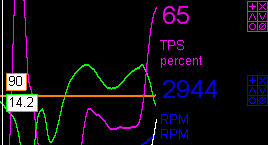 |
-
NEW : Quick Command Buttons
Quickly Add/Delete, Move or Overlap plots using the simple buttons on the right.
Download ZDL v 3.1.3 |
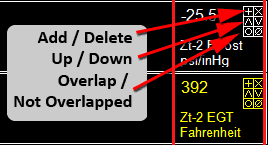 |
Overlapped Plots
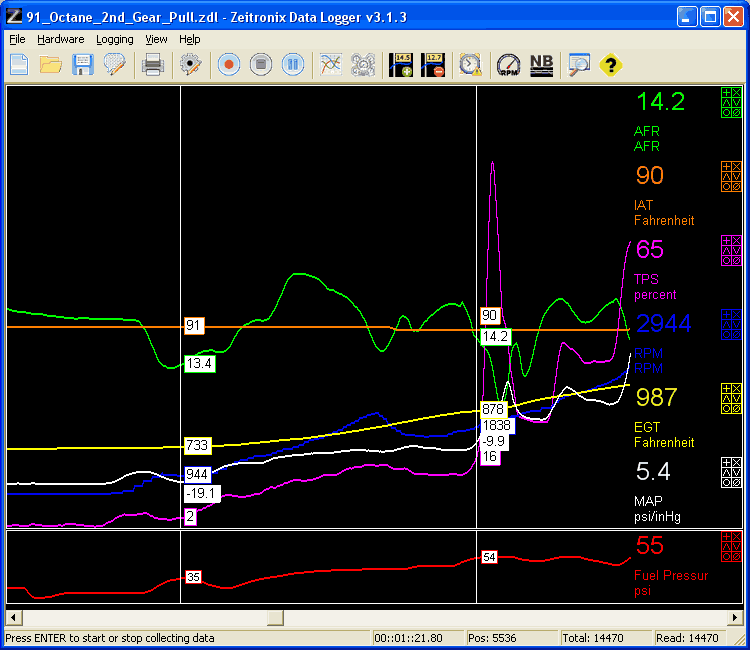
Original Plots
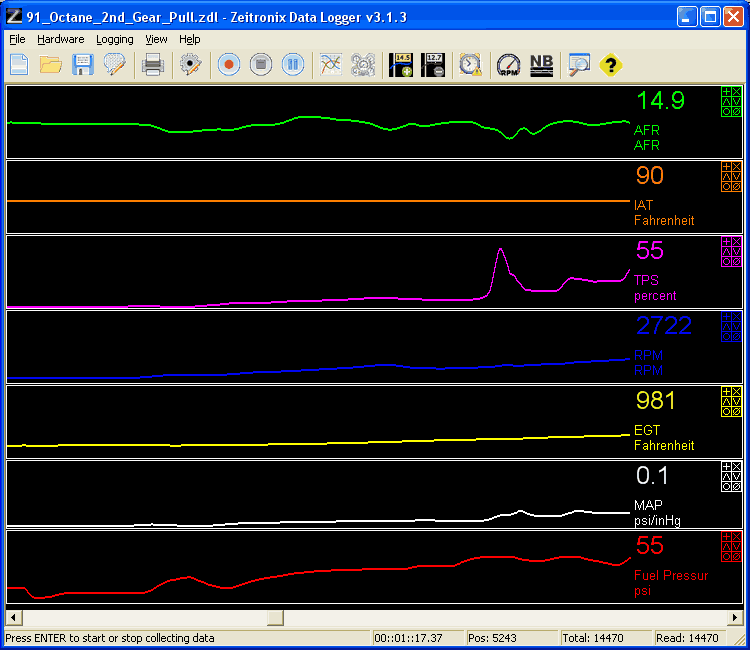
TIPS:
- Use the overlapped button to select at least two
plots as overlapped.
- Shortcut keys 'p' and 'o' will arrange plots in
regular or overlapped format
('d' and 't' will show the dashboard view or arrange all as text).
- Use keys '1' and '2' to switch between the dash view and plot view without
affecting the plot layout.
Use this if only some plots are to be overlapping and others not.
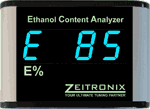

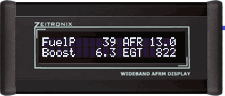
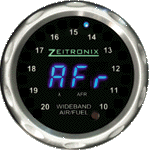
|

