NEW
Award Winning Black Box Data Logger
for Zt-2 and Zt-3 Wideband Systems
 The Zeitronix Black Box Data Logger
is a flash memory data logger for use with Zeitronix Zt-2 or Zt-3 Wideband
systems. The logger accepts 1GB or 2GB Micro SD flash memory cards. Power and
data are supplied through a single 5 ft (1.5m) cable plugging directly into the
Zt-2 or Zt-3 DATA port.
The Zeitronix Black Box Data Logger
is a flash memory data logger for use with Zeitronix Zt-2 or Zt-3 Wideband
systems. The logger accepts 1GB or 2GB Micro SD flash memory cards. Power and
data are supplied through a single 5 ft (1.5m) cable plugging directly into the
Zt-2 or Zt-3 DATA port.
FEATURES
- Large button for easy activation when wearing driving/racing/motorcycle/ATV gloves
- LED activity indicator
- Long 5 ft (1.5m) cable for accessing remote Zt-2 or Zt-3 Wideband controllers
- Plug and play installation, no wiring required
- Supports 1 GB or 2 GB Micro SD cards for 100’s of hours of logging
- Auto-saving keeps data in the event of a power loss
- Air/Fuel Ratio
- Lambda
- Boost and Vacuum
- Fuel Pressure
- Oil Pressure
- RPM
- Air Intake Temperature
- Oil Temperature
- Exhaust Gas Temp.
- Water Temperature
- Transmission Temp.
- Throttle Position
and more...
Data recorded from
Zeitronix Zt-2 or
Zeitronix Zt-3
Wideband Systems.
All model years supported.
|
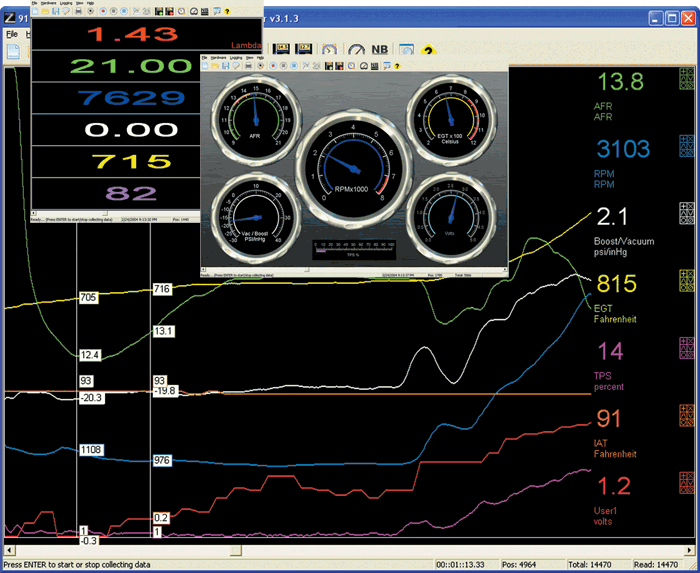 |
INSTALLATION
 The Micro SD card must be formatted with a “FAT” (FAT16) file system.
Plug the Zeitronix Black Box Data Logger connector into the Zt-2 or Zt-3 DATA
port. A
data splitter may be used if connecting alongside one or more Zeitronix
displays such as the ZR-2 Multi-Gauge, ZR-1 AFR/Lambda Gauge, or LCD screen. The Micro SD card must be formatted with a “FAT” (FAT16) file system.
Plug the Zeitronix Black Box Data Logger connector into the Zt-2 or Zt-3 DATA
port. A
data splitter may be used if connecting alongside one or more Zeitronix
displays such as the ZR-2 Multi-Gauge, ZR-1 AFR/Lambda Gauge, or LCD screen.
Micro SD cards are inserted into the Zeitronix Black Box Data Logger face up, as shown
to the right. The Micro SD connector slot is spring loaded. Push to insert
and the card will lock in. Push again to remove and card will spring
outward.
Inserting the Micro SD card upside down or backwards may result in
connector damage.
OPERATION
Press the center of the button to start and stop logging sessions. The
Zeitronix Black Box Data Logger will display a steady LED light when initially powered.
Press the button one time to begin logging. The LED will flash quickly while
logging data. Press the button again to end the log and the LED will become a
steady light. The Micro SD card will now contain a file with the name "log001.sdl".
Pressing the button again will begin a new log with the name "log002.sdl".
Increasing values are used for each new log file name. A total of 255 logs can
be created. Log file names will use the highest number available on the SD card
until "log255.sdl" is reached. Logs will then be created using the lowest
log file number available. If no file names are available the LED will blink two
times to indicate an error.Files can be accessed by removing the micro SD
card from the Black Box Data Logger. A micro SD card reader can be used to copy
files from the card. The files have fixed created and accessed dates, for best
results you may wish to copy the logs into a folder (directory) with a date
matching when the logs were generated. Files are viewed with the Zeitronix Data
Logger program. Some log files may need to be adjusted to scale and units in ZDL
software, comments can be added and modified files can be saved in zdl format
for later viewing. Zeitronix Data
Logger program is available at:
http://www.zeitronix.com/zdl/
The Black Box Data Logger has no internal battery or parts which require maintenance.
The Zeitronix Black Box Data Logger LED will repeat a single or double blink if
an error has occurred, see the following table for details.
LED INDICATOR
|
Condition |
LED |
Action |
|
Ready |
On |
Press the button to begin logging |
|
Logging |
Fast Blink |
Press the button to end logging |
|
No Micro SD Card Present |
Slow Double Blink |
Insert a Micro SD card into the slot
(face up, gold connectors facing down) |
|
All log files are in use |
Slow Double Blink |
Delete one or more files from the Micro
SD card |
|
Main directory is full |
Slow Double Blink |
The main (root) directory may be full if
it contains many additional files not created by the Black Box Data Logger. Delete files
from the Micro SD card root directory. |
|
Micro SD Card is full |
Slow Double Blink |
Delete one or more files if no free space
is left on the Micro SD card. |
|
Micro SD Card not formatted or not “FAT”
(FAT16) formatted |
Slow Double Blink |
Using a PC double click “My Computer”,
right click on the Micro SD card drive, choose “Format…”, choose File System
“FAT” and press “Start”.
Warning: All card contents will be deleted! (See notes on
formatting
below) |
|
No data is being received |
Slow Single Blink |
Plug the Black Box Data Logger directly
into the Zt-2 or Zt-3. If using a custom cable verify the connections using
the wire specification given below. |
 Fast Blink = 5 blinks per second. Fast Blink = 5 blinks per second.
Slow Double Blink = 2 blinks every 1.6 seconds
Slow Single Blink = 1 blink every 1.6 seconds
The Black Box Data Logger button must be pressed to properly start and end Micro SD log
files. If a power loss occurs, either through unplugging the device or
losing power to the Zt-2 or Zt-3 by turning off the vehicle, data loss may
occur. If the Micro SD card is removed while logging data loss may
occur. The Black Box Data Logger has an auto-save feature limiting loss to the last 10
seconds of data logging. This feature cannot prevent all possible
errors and pressing the button to end a log is always recommended.
If power is lost or the card is removed accidentally the following procedure
can be used to correct file system errors on the Micro SD card:
Double click “My Computer”, right click on the Micro SD card drive, choose
"Properties" then select the "Tools" tab. Press the button labeled "Check
Now". Check the box marked "Automatically fix file system errors" and press
the "Start" button.
|
WIRE SPECIFICATION |
SIZE |
|
Pin |
Wire Color |
Purpose |
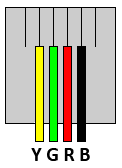 |
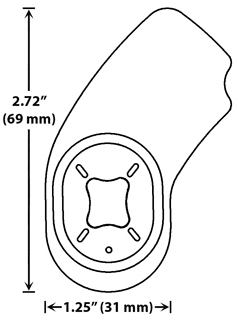
|
|
1 |
Yellow |
Serial Data Signal
|
|
2 |
Green |
Not Used
|
|
3 |
Red |
Power (5 volt)
|
|
4 |
Black |
Ground
|
|
When the Black Box Data Logger is
plugged into a Zt-2 or Zt-3 the yellow wire is located closest towards the
oxygen sensor harness. |
3rd PARTY SUPPORT
 The Zeitronix Black Box Data Logger can be used to log
raw serial data (RS-232) from 3rd party serial devices. Data is read
and sequentially and is stored, without changes, as log files on a FAT (FAT 16)
formatted Micro SD card. The Black Box Data Logger is setup for a 9600 baud rate
connection. For additional details or additional supported baud rates please
contact Zeitronix at sales@zeitronix.com. The Zeitronix Black Box Data Logger can be used to log
raw serial data (RS-232) from 3rd party serial devices. Data is read
and sequentially and is stored, without changes, as log files on a FAT (FAT 16)
formatted Micro SD card. The Black Box Data Logger is setup for a 9600 baud rate
connection. For additional details or additional supported baud rates please
contact Zeitronix at sales@zeitronix.com.
Warnings
For automotive use only. This product is for
off road use only.
This product is not water proof. To be used with Zeitronix Zt-2 or Zt-3 Wideband
AFR Meter only.
Never place in a location, which obstructs the view. Never tune the car while
driving.
Tune responsibly. Zeitronix Inc. is not responsible for any damages.
Instructions
Download (pdf
125 KB)
Formatting
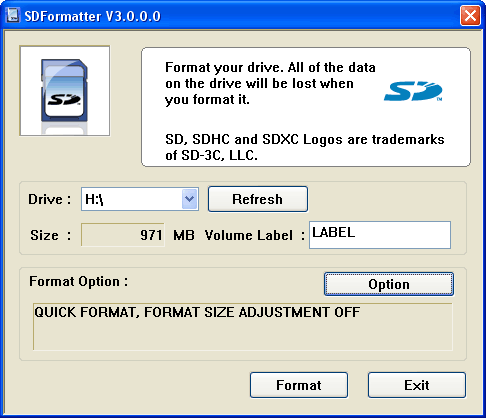 |
For best results use the
SD Card Association's
SD Card Formatter.
This application ensures proper formatting for any SD card.
In the rare case an SD card formatted on a PC does not allow logging please
use the SD Card Formatter utility to format the micro SD card. This
will ensure proper operation with the Black Box Data Logger.
SD Formatter for Windows v 3.1
SD Formatter for Mac 0.91. |
|

